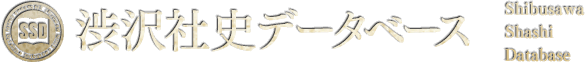- How to Use the SSD
- Shashi Search
- Chronology Search
There are three search functions on the SSD homepage:![]() Shashi Search,
Shashi Search,![]() Chronology Search, and
Chronology Search, and![]() Index Search. With these multiple search functions users can access the information contained in shashi in various ways. This section provides information on search methods, search tips, and how to interpret the search results pages.
Index Search. With these multiple search functions users can access the information contained in shashi in various ways. This section provides information on search methods, search tips, and how to interpret the search results pages.

The Shashi Search covers the entire database and allows for searches of the basic information (such as bibliographies), tables of contents, indexes, chronologies, and appendices.
Shashi often include a chronology that describes events related to the company and its history. By searching across all the shashi in the database, users can create unique thematic chronologies based on keyword searches.
Chronology searches can be narrowed down by specific year, month, or day.
Although many shashi do not include an index, the indexes of those that do have been included in the database. Keyword searches can be conducted across all of the indexes in the database to provide an overview of the contents of the shashi with indexes.
Clicking on a title on the search results page will jump to a partial index that only includes items in the chosen shashi applicable to the search conducted. The drop down menu on the left side of the screen allows users to jump between this partial index and a full version. Clicking on an index term in the partial index links to a partial table of contents for the relevant index term, giving an idea of the context in which the term is used. Furthermore, clicking on the page number on the right side of the table brings up a list of all index terms that appear on that page, providing further clues for context.
Clicking on a title under the “Appendix” tab on a search results page jumps to a partial appendix that only includes items within the chosen shashi applicable to the search conducted. The drop down menu on the left side of the screen allows users to jump between this partial appendix and a full version.
User Guide is available to download in PDF format. Note:Print size, A3 Duplex printing(fold)